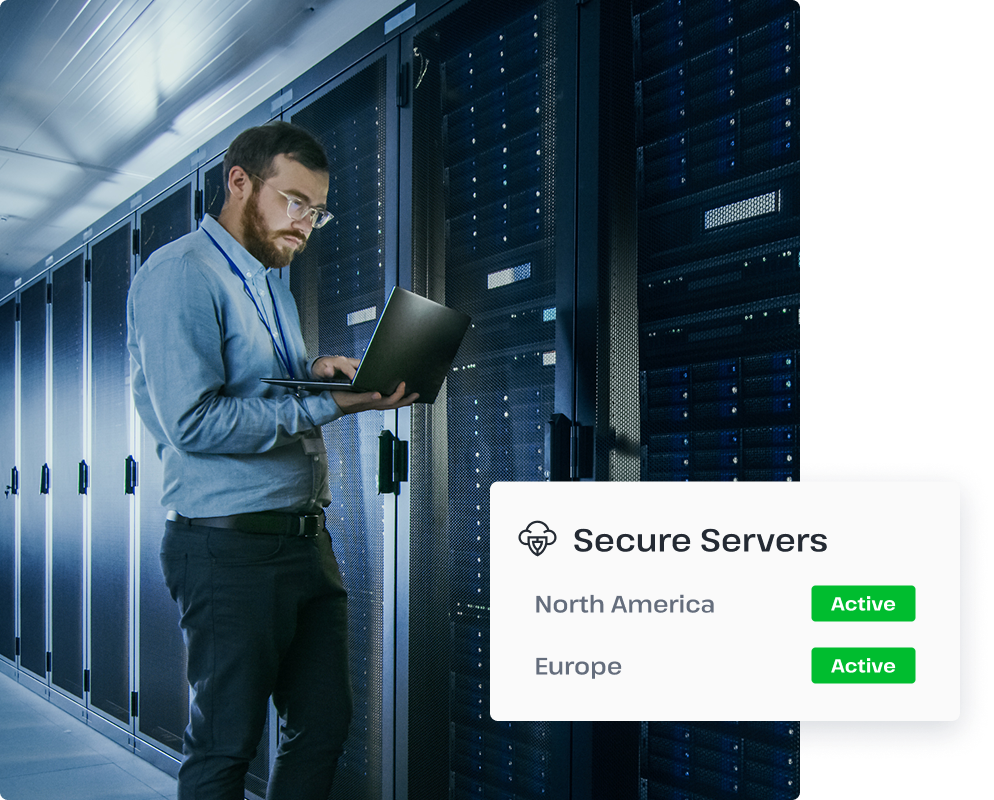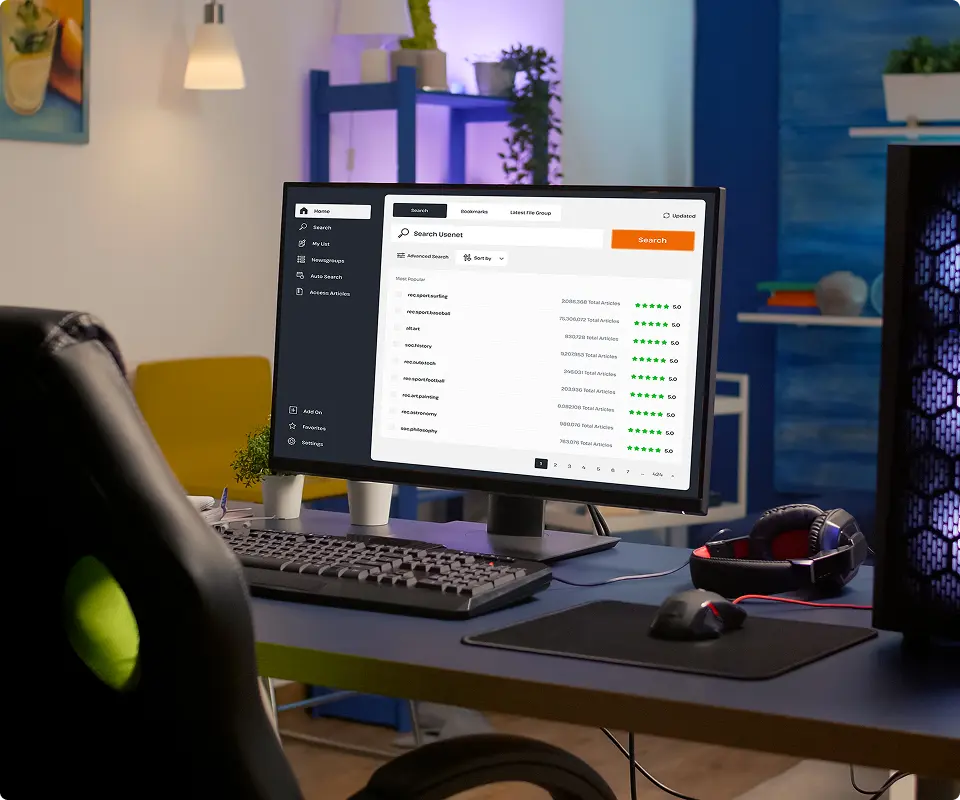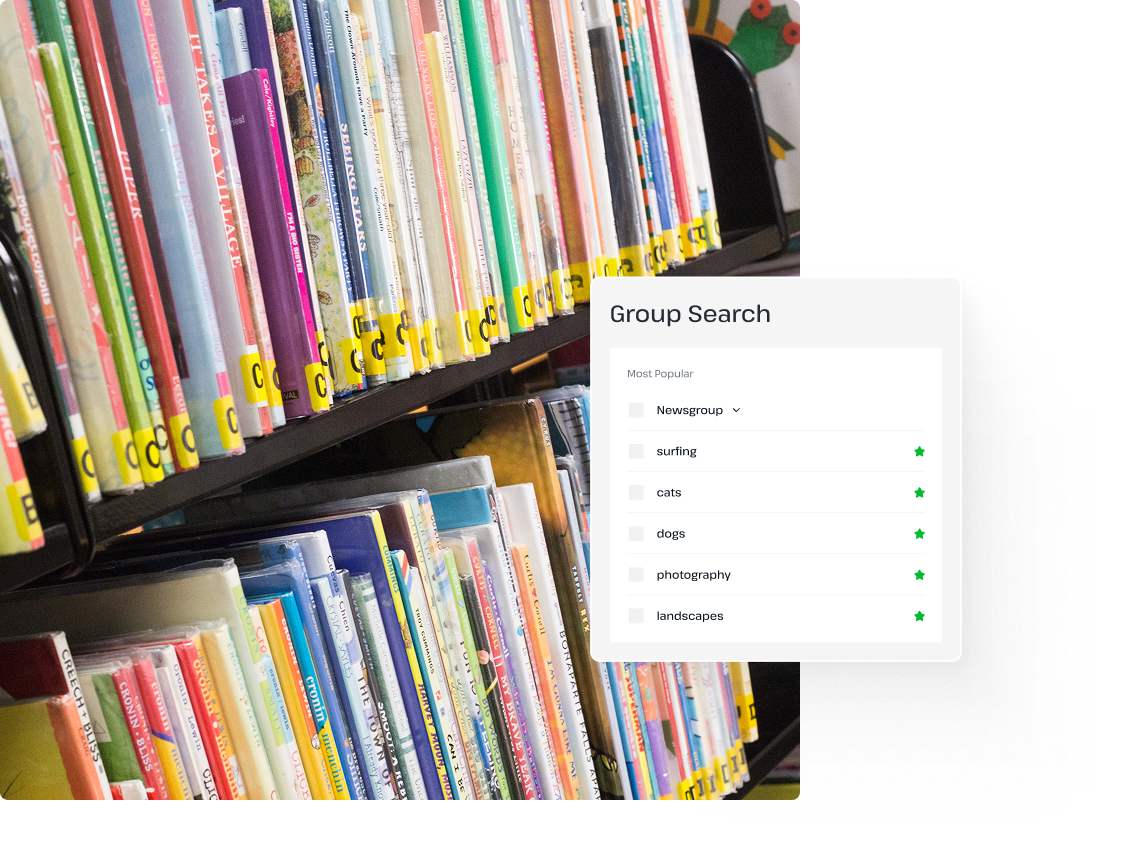What is Usenet and How Does It Work?
Your Ultimate Guide to Accessing Usenet
Get Started

An Introduction to the World of Usenet
Usenet is a globally distributed discussion platform that dates back to the early 1980s. Originally created as a way for researchers and
enthusiasts to communicate and share information about specific subjects, Usenet has since evolved into a community with a rich history and diverse user base.
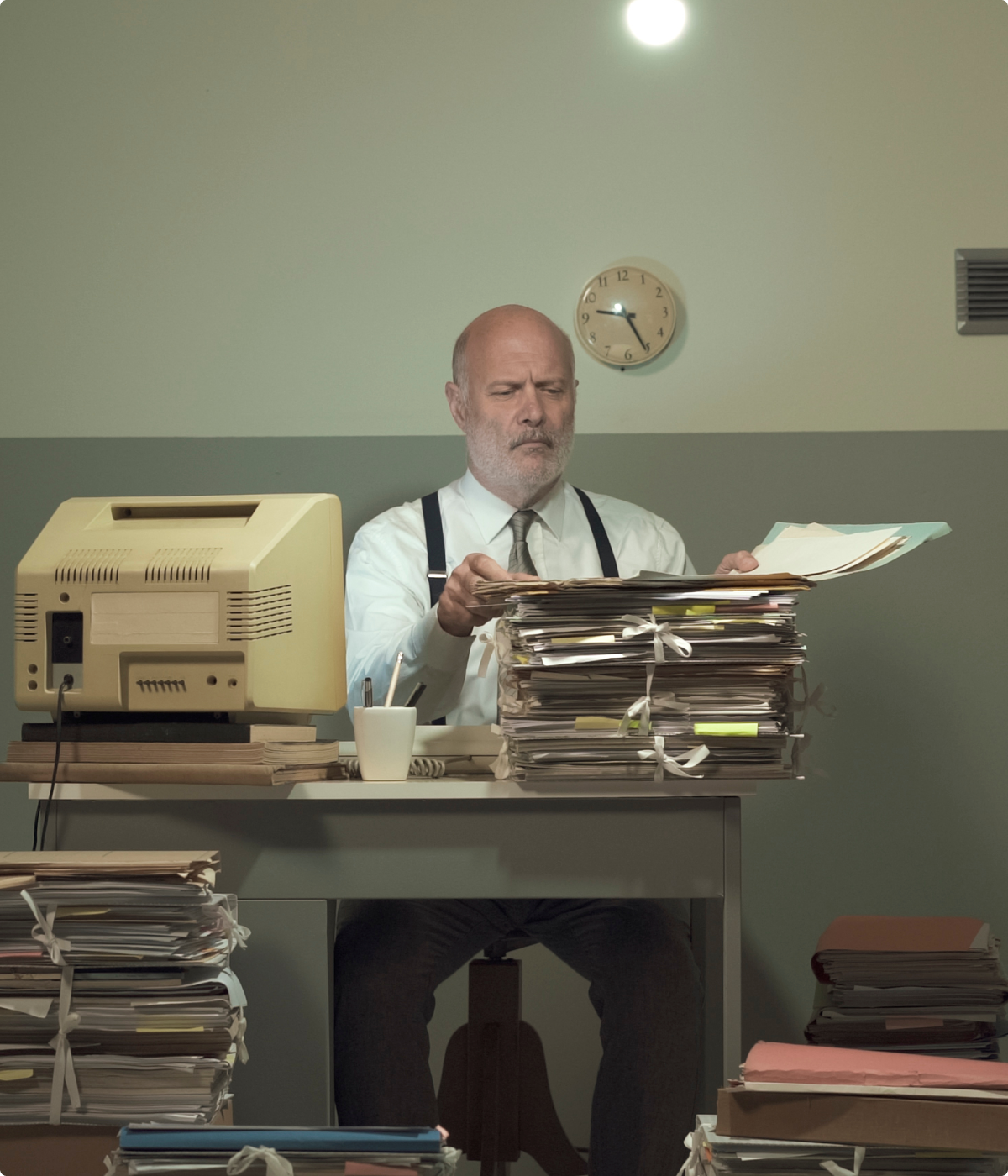
Everything You Need to Know About Usenet History
Usenet history began in 1980 when it was created by Tom Truscott and Jim Ellis at Duke University. It was initially designed to facilitate communication between UNIX systems. The Usenet service grew to become the first of its kind, fostering discussions between users from around the world. Usenet is widely known as the original social network where users could meet to share their interests and host conversations about their favorite topics in different newsgroups.
Over the years, Usenet expanded rapidly, evolving with technological advancements and growing user communities. It played a significant role in the development of online forums and social networks as they are known today. We owe much to Usenet for its popularization of online communication.
Today, Usenet is a thriving community. Global users come together to share information and discuss their passions on a decentralized, unmoderated, and ad-free platform that fosters freedom of expression without censorship.
Usenet Through the Years
Usenet is created by Tom Truscott and Jim Ellis at Duke University, and Steve Bellovin at the University of North Carolina. It is a distributed discussion system that uses the UUCP (Unix-to-Unix Copy) protocol to share messages between computers.
The first Usenet newsgroup, named net.general, was created. Usenet expands quickly to universities and research institutions across the United States (and even internationally).
The first newsgroup hierarchy is introduced. The establishment of "net.*" groups introduces Usenet’s first hierarchical structure, organizing discussion topics into specified categories.
Seven major topic categories (comp.*, misc.*, news.*, rec.*, sci.*, soc.*, and talk.*) are established, setting a standard for Usenet's hierarchical organization, making it easier for users to navigate different discussions.
Users begin using Usenet to share information in discussion groups, eventually leading to the creation of dedicated newsgroups.
Newsgroups continue to grow in popularity, with users sharing information and forming ongoing discussions.
Google fully integrates Usenet into Google Groups, offering users a web-based platform to access and participate in newsgroups. This makes Usenet more accessible to a wider audience.
Users who previously moved away from Usenet and began adopting other social media platforms start returning to Usenet. Users realize the decentralized, non-corporate nature of Usenet assuages their growing concerns over privacy and censorship on mainstream social media.
Usenet continues to exist as a thriving community platform for unique and unmoderated discussions. Its influence on modern Internet culture, web forums, and digital communication persists. Many aspects of online communities, such as Reddit's format, trace their roots to Usenet's structure.
The Basics of Usenet
Understanding Usenet requires you to learn a few fundamental concepts about the discussion platform, including some Usenet basics like:
Introductory Usenet Tutorial
New to Usenet? We’ve created a simple, user-friendly tutorial to help get you started:
24/7 Support: We're Here When You Need Us
Check Out Our Tutorial Archive
Explore our guides and navigate Usenet like a pro. We also provide a variety of articles on how to get the best online protection.
You’ve Got Questions, We’ve Got Answers
Our support team is available 24/7 to answer your questions and ensure a smooth experience with our service. Contact us today.

Learn More About Usenet

Understanding Usenet Search
Usenet Search allows you to browse through endless newsgroups to uncover discussions on a wide range of topics. With a Usenet Search tool, you can filter your search results using advanced settings that help you narrow down your browsing and help you find what you need. Utilizing a Usenet Search tool helps you quickly locate the articles and discussions you’re searching for with less time and better results.

What is a Newsgroup?
Newsgroups are discussion areas similar to old-school web forums where users can come together and talk about their favorite topics. Usenet newsgroups are sorted in a hierarchical structure to help keep conversations organized. For example, you will find users discussing their favorite Broadway shows under the humanities. category, whereas conversations about computer programming will appear under the comp. category.
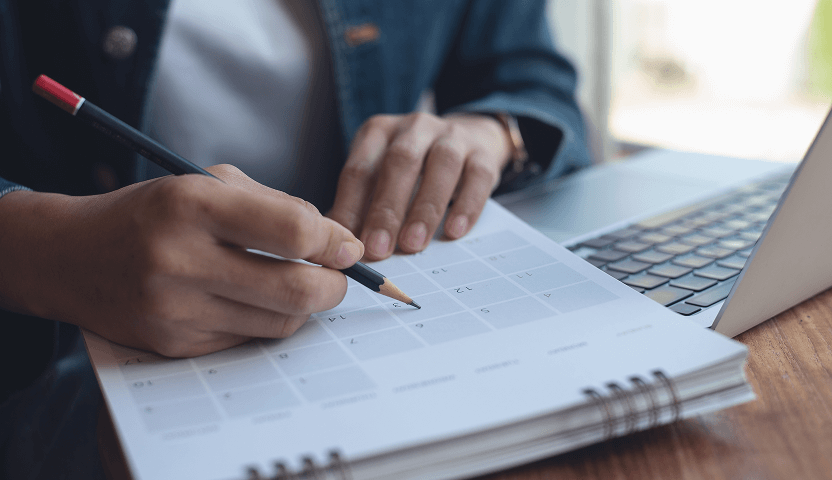
The Importance of Usenet Article Retention
Usenet providers store articles and discussions on their servers for a certain period. The length of time a provider hosts this information is known as their article retention rate. Providers with higher article retention rates make it easier for users to find information because they store older articles from the Usenet feed for longer. Some providers only store articles and discussions for a few hundred days, making it more difficult for users to locate what they need.
Usenet Glossary of Terms
30-Day Money-Back Guarantee
If you're not completely satisfied with UsenetServer after 30 days, you can cancel your subscription and receive a full refund at any time thanks to our money-back guarantee.